TSW Custom Plugins for WordPress CMS.
This webpage is only present to make this plugin public and not for any support purposes.
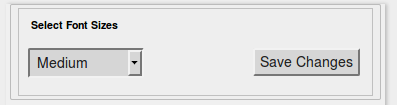
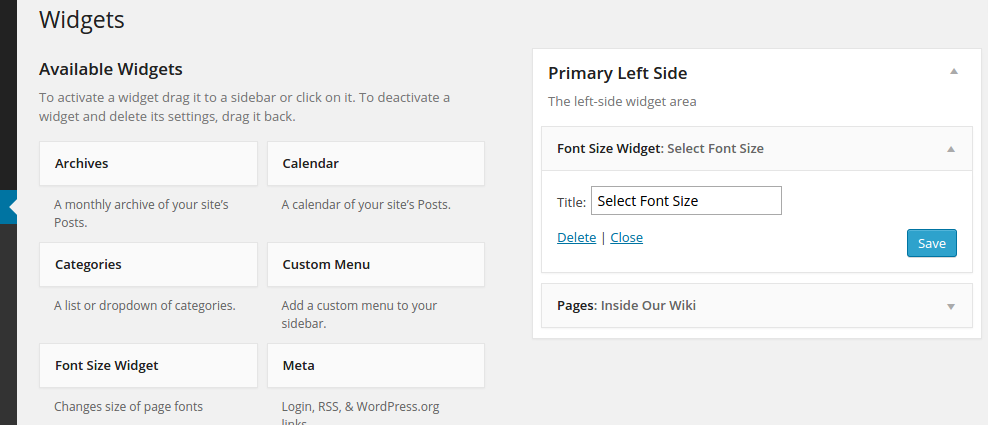
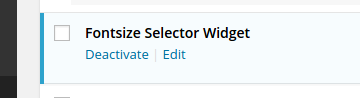
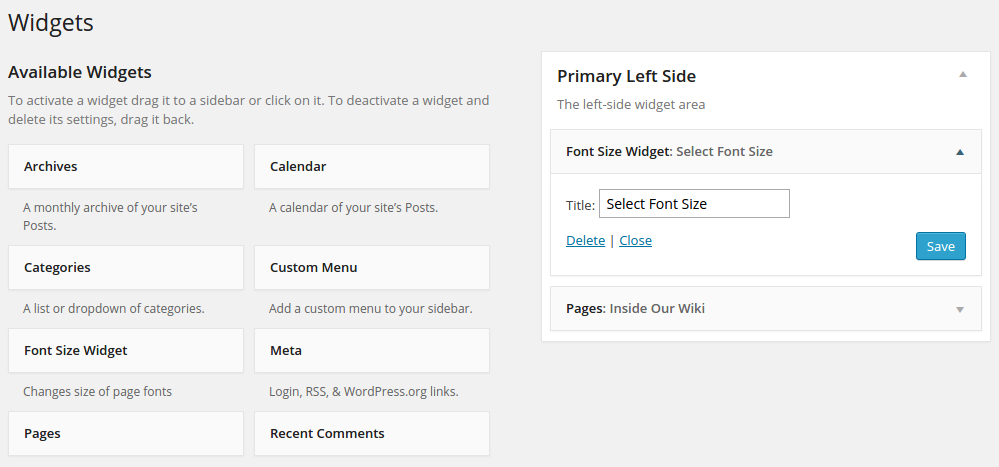
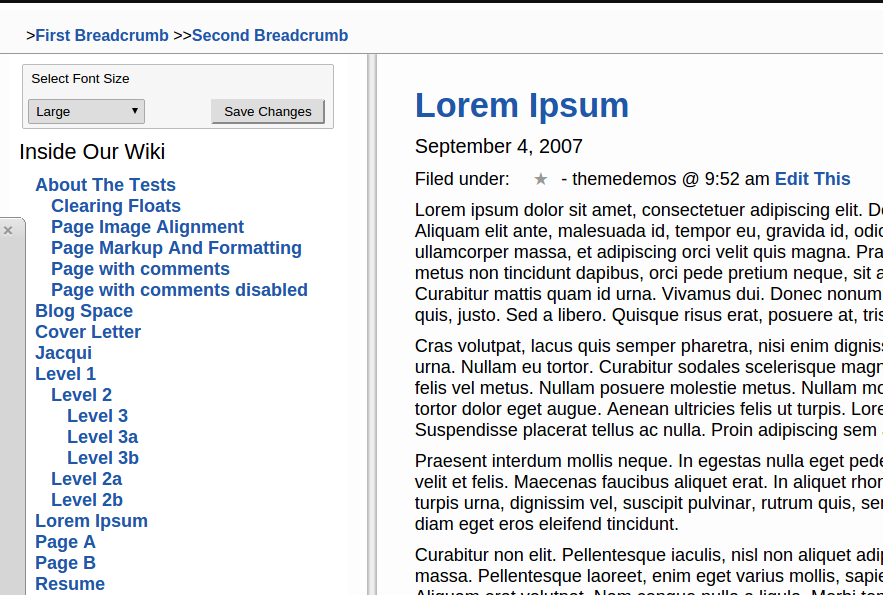
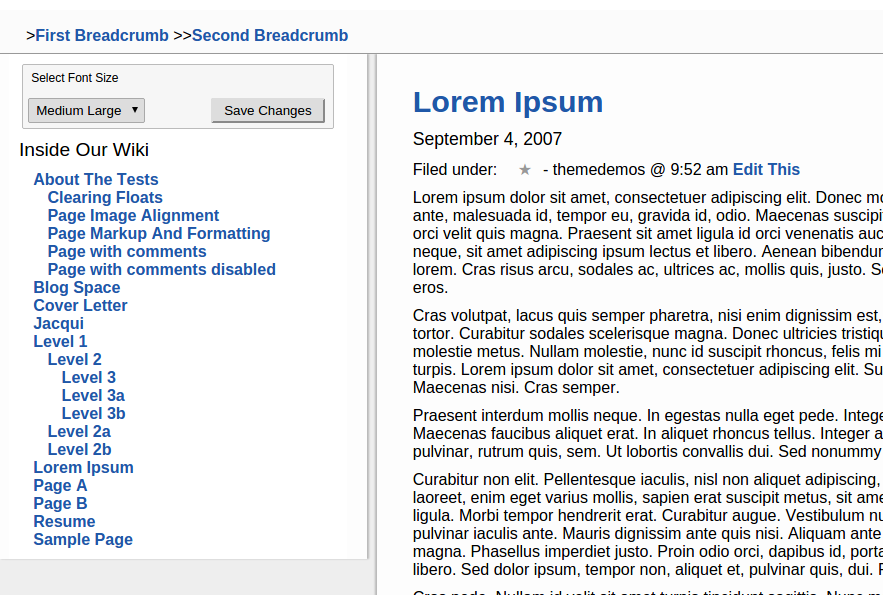
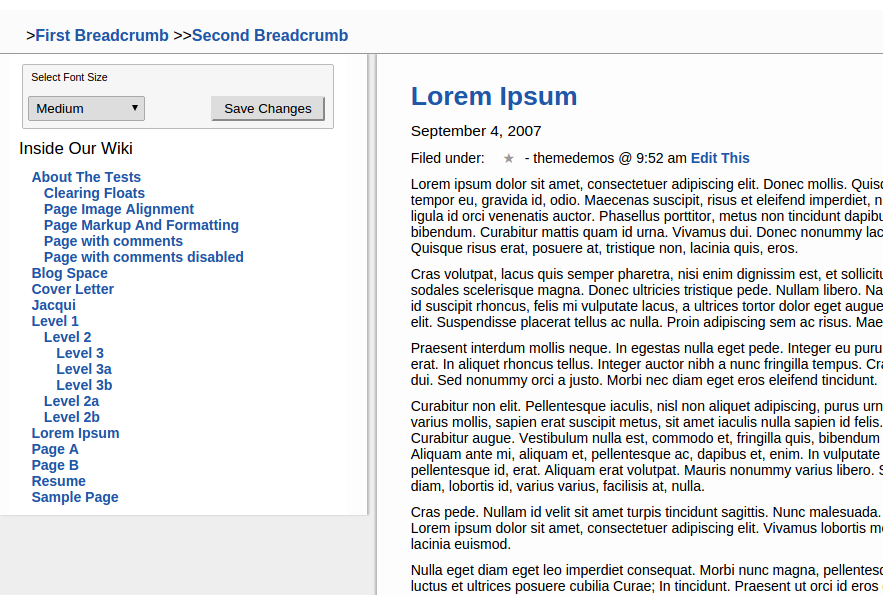
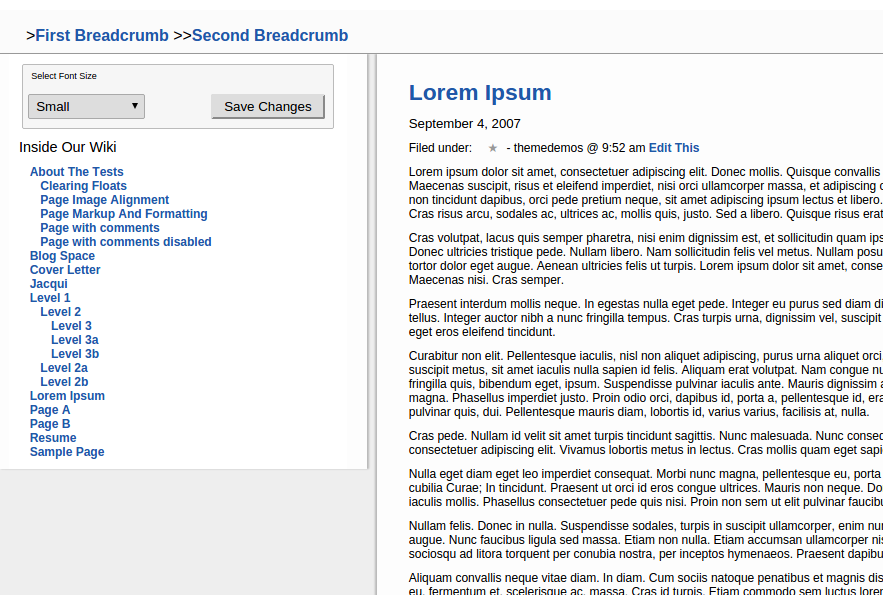
=== Fontsize Selector Widget ===
Contributors: tradesouthwest
Plugin Name: Fontsize Selector Widget Plugin
Description: Creates a widget to add to your sidebar that allows users on the front end to select the font size for a theme page.
Plugin URI: http://themes.tradesouthwest.com/wordpress/plugins/Font-Size-Selector
Donate link: http://tradesouthwest.com/paystation.php
Tags: widget, fonts, style, css
Requires at least: 3.8
Tested up to: 4.7.5
Stable tag: trunk
License: GPLv2 (http://www.gnu.org/licenses/gpl-2.0.html)
Version: 0.3
Author: Larry Judd Oliver
Author URI: http://tradesouthwest.com
== Description ==
Creates a widget to add to your sidebar that gives users option to change the size of font. Has a Method for Cookies to control only individual site sont size or a Method for Admin only.
The admin of theme can activate or turn off the option by drag and dropping widget into a theme's widget component. Once activated you can give the widget a name and it will appear on you sidebar area as a drop-down selector that your users can use to select the size of the blog's fonts. This is ideal for sites with lots of print or that have certain pages with lots of text, such as a wiki or FAQ site.
==Features ==
* Font sizes of 9px to 22px to choose from
* Uses Widget to insert a pull-down selector form to widgetized areas.
* Can be disabled for only admin use or enabled for front end use
* If front end user enabled then only local browser will change font sizes.
* If admin only enabled then font size changes for every viewer.
== Installation ==
1. Upload fontsize-selector.zip to the "/wp-content/plugins/" directory
2. Activate the plugin through the 'Plugins' menu in WordPress
3. Place widget in your desired widgetized part of theme to appear.
== Frequently Asked Questions ==
Q.: Can I turn off the widget?
A.: Yes, Just remove the widget from the sidebar widgetized area.
Q.: Does the public side selector effect all users.
A.: When a user switches font sizes, only the browser that is open will change. The plugin uses cookies to store the page elements information.
== Screenshots ==
1. Admin screen - multiple choices for logged in or not logged in users.
== Change Log ==
* 0.1 February 12th 2015 release - original version
= 0.2 - February 15th 2015 =
* fixed validation for options values
* changed text domain definition to core function
* changed name of select form name to clear dev nonces
* fixed some text domains
= 0.2 =
* Feb. 16th 2015
* created body_classes to call styles with to save users clashing on same IP
* fixed some widget instance params
* made inherit style on submit button to match user's theme
= 0.3 =
* complete rework - too much to add, please delete old version.
== Plugin License ==
This plugin compatible with the GNU General Public License v2, or any later version.
== Other License ==
n/a
== Upgrade Notice ==
ver 0.3 completely reworked. You will not destroy anything by installing it but you may want to write over 0.2 just for security sakes.
/* Copyright 2015 Tradesouthwest (email : larry@tradesouthwest.com)
This program is free software; you can redistribute it and/or modify
it under the terms of the GNU General Public License, version 3, as
published by the Free Software Foundation.
This program is distributed in the hope that it will be useful,
but WITHOUT ANY WARRANTY; without even the implied warranty of
MERCHANTABILITY or FITNESS FOR A PARTICULAR PURPOSE. See the
GNU General Public License for more details.
You should have received a copy of the GNU General Public License
along with this program; if not, write to the Free Software
Foundation, Inc., 51 Franklin St, Fifth Floor, Boston, MA 02110-1301 USA
*/