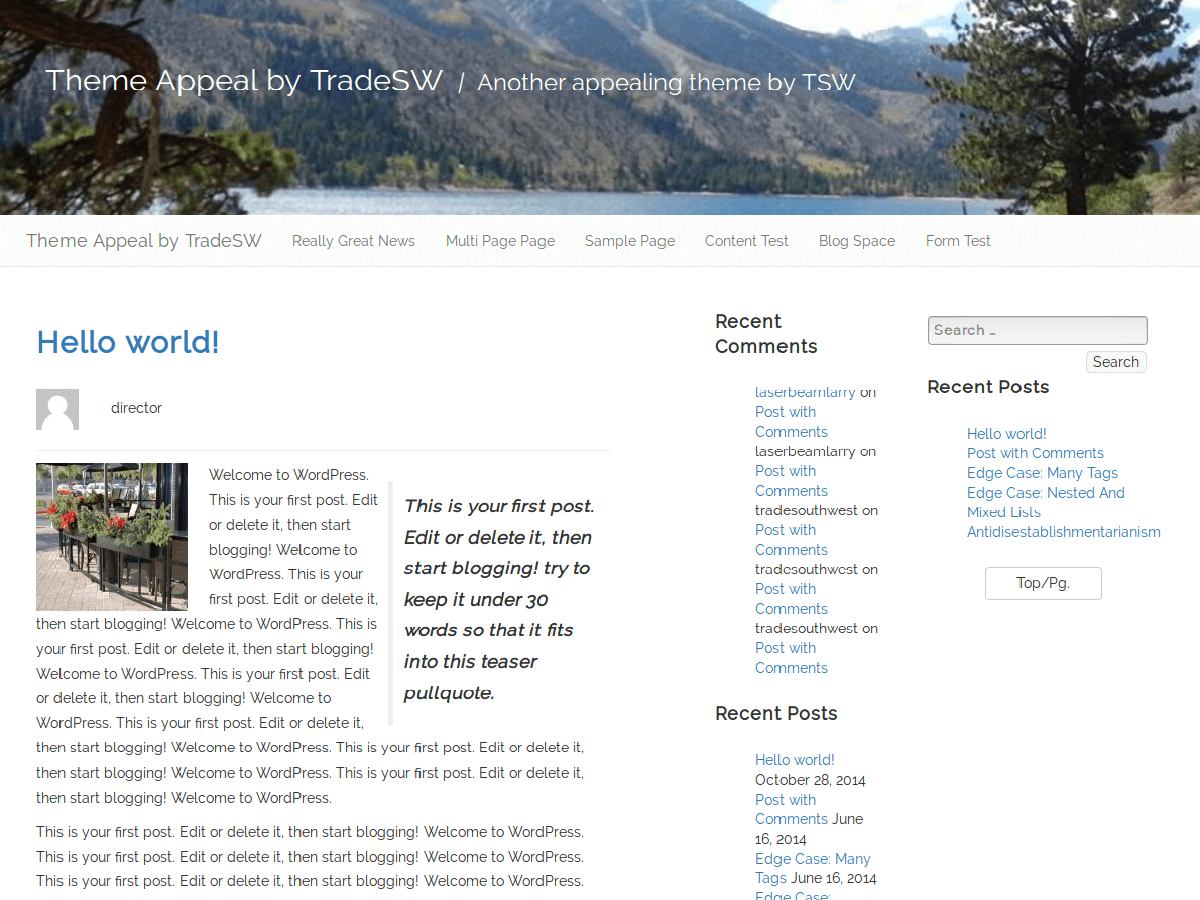
Responsive Layout, Fluid Layout, Two Columns, Three Columns, Left Sidebar, Custom Background, Custom Header, Editor Style, Theme Options, Translation Ready
This webpage is only present to make this theme public and not for any support purposes. (Global support link, above) --- Larry
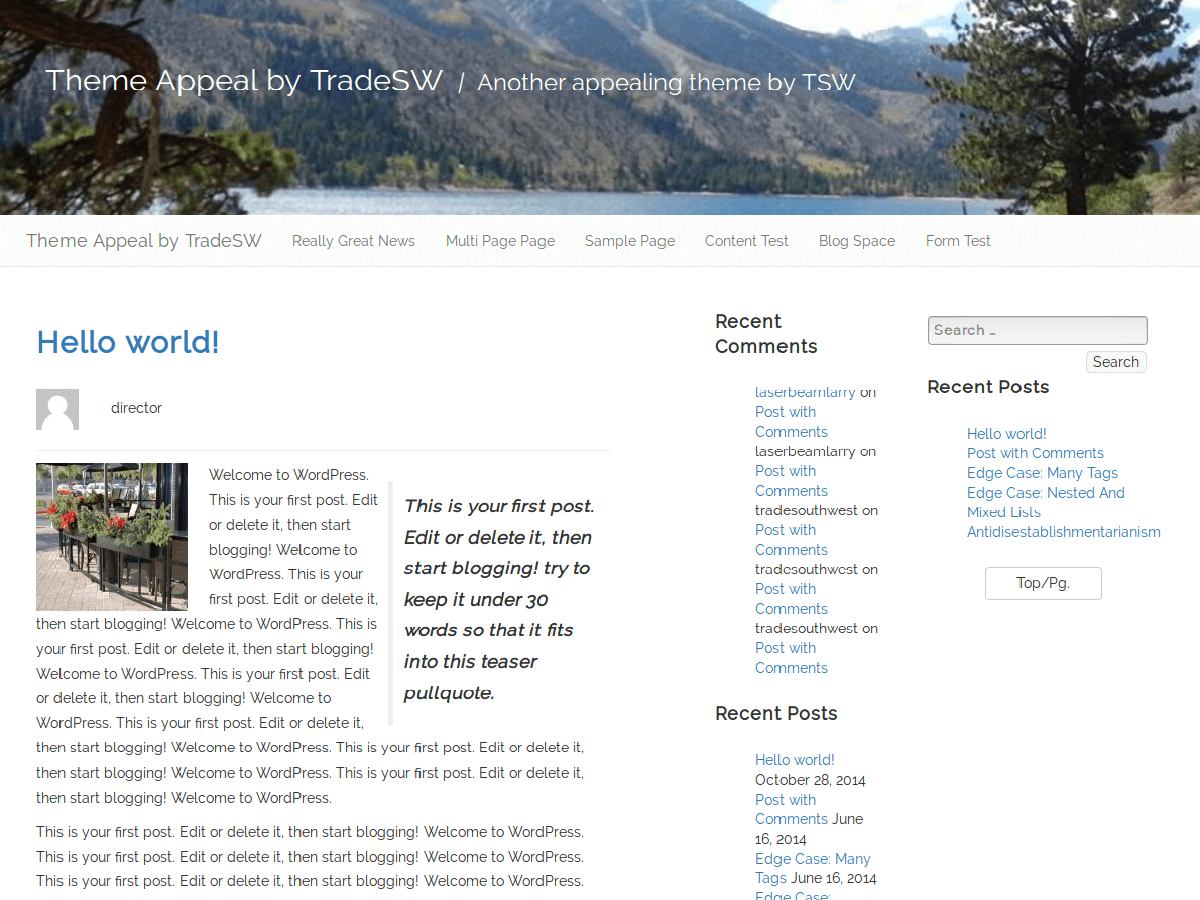
* Description: Appeal is a Three-Two-One dynamic template that shows three columns on desktop sizes, Two columns at top with one at bottom for tablets, then One column for mobile and small devices. Features a pull-quote block in the main content to display a short teaser. Pullquote uses the theme editor "excerpt" that is activated from admin "Screen Options" menu in upper right. Gravatar is screen-reader friendly and Author links, next to Gravatar uses its own menu to add author social and promotional links. Author page. Options: Set pullquote length; Set post excerpt length; Set Header color or image; Background color of page, content area, footer and sidebars. Upload logo to top.
= Theme Name: Appeal = Theme URI: http://themes.tradesouthwest.com/wordpress/appeal/ NOTES: By hiding titles of posts/pages, your titles can be added from your Editor to give better SEO URLs and puts title where you want it in the article. (Use h1, h2, h3. h3 is pre styled [best choice].) The Editor Title box will be the page name. This is required.
To set up social or company media links in the page footer---and the popup---use the Menu settings Appearance > Menus. Then create your links using the Custom Links panel to left of Menu Structure panel. Save accordingly.
Other notes:
Author Links are taken from the User Profile. Be creative by replacing user profile website field with a social link.
To fashion the advert boxes you can use the editor to create a post and then copy the code from that post into a text-widget. (Remember to make post private).
- Bootstrap (Copyright 2015 Twitter, released under the terms of the MIT license) - Respond.js (Copyright 2011: Scott Jehl, released under terms of the MIT license) - Html5shiv (Copyright Alexander Farkas, Jonathan Neal, Paul Irish and John-David Dalton, released under terms of the MIT license) - *https://github.com/tradesouthwest/bootstrap-three-reduced (MIT) - wp_bootstrap_navwalker GitHub URI: https://github.com/twittem/wp-bootstrap-navwalker, Author: Edward McIntyre - @twittem, License: GPL-2.0+ Default Header Image: 2016 Erich Haugen - Between Reno and Sacramento